Fix or Replace Any Part of a Track
with AI Inpainting
Select the exact section you want to change—vocals, instruments, or fills—and regenerate only that region. Keep the rest of your mix intact.
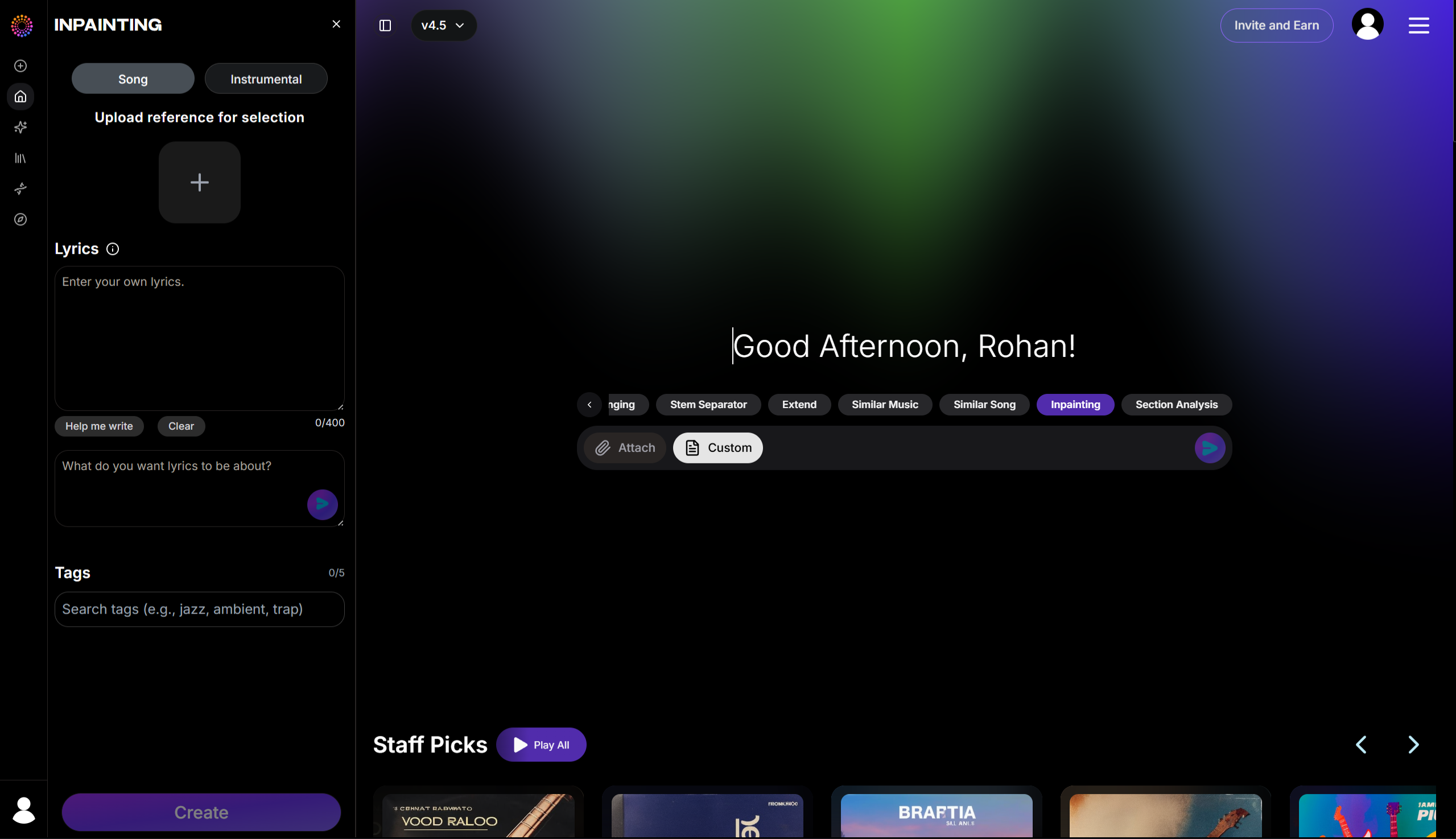
What is "Inpainting"?
Soundverse Inpainting lets you upload an existing track, highlight a specific time range, and regenerate just that section—whether it's a vocal line, a drum fill, or a melodic phrase. The rest of your audio stays untouched, and crossfades blend the new region naturally into context.
Try it Now
How Does "Inpainting" Work?
Select Song or Instrumental
Toggle between Song (with vocals) and Instrumental (music only) to match your track type.

Upload Your Track
Click the + tile under "Upload reference for selection" to add the audio file you want to modify.
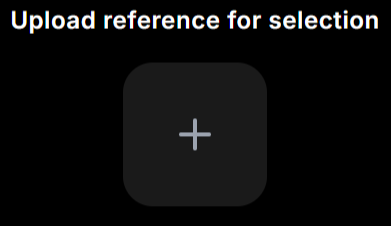
Add Guidance (Optional)
Type Lyrics hints (what you want the new section to say/sound like) and add up to 5 Tags for style (e.g., "lo-fi," "trap").

Create → Select Region → Inpaint
Click Create to proceed, then select the exact region you want changed and run the inpaint. (Selection happens on the waveform view after upload.)
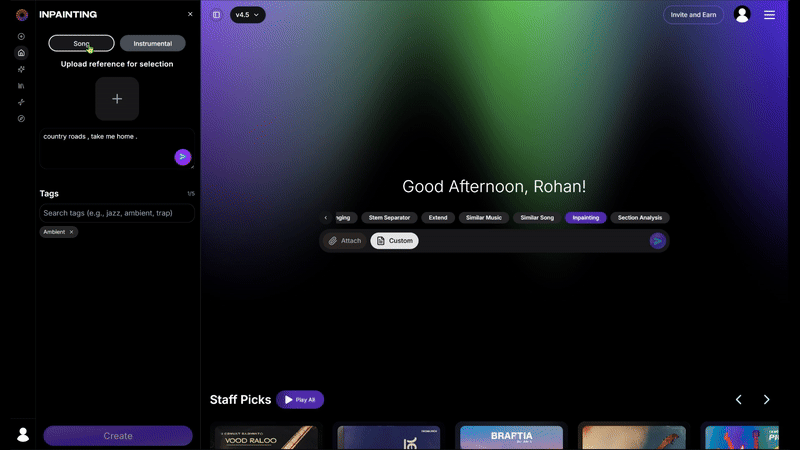
What Our Users Say
"Fixed one word in my chorus without touching anything else—game changer."
"Swapped a snare fill and it blended perfectly. Zero re-recording."
"I wanted to change the language in the chorus section for a rap track, and with inpainting it worked like magic!"
Benefits
Why Use "Inpainting"?
Surgical Edits
Change seconds—not the whole song.
Natural Blending
Edges cross-fade to keep timing and feel coherent.
Creative Swaps
Replace lines, fills, or motifs while preserving your mix.
Faster Iteration
Upload, select, inpaint—no re-recording required.
Other Features
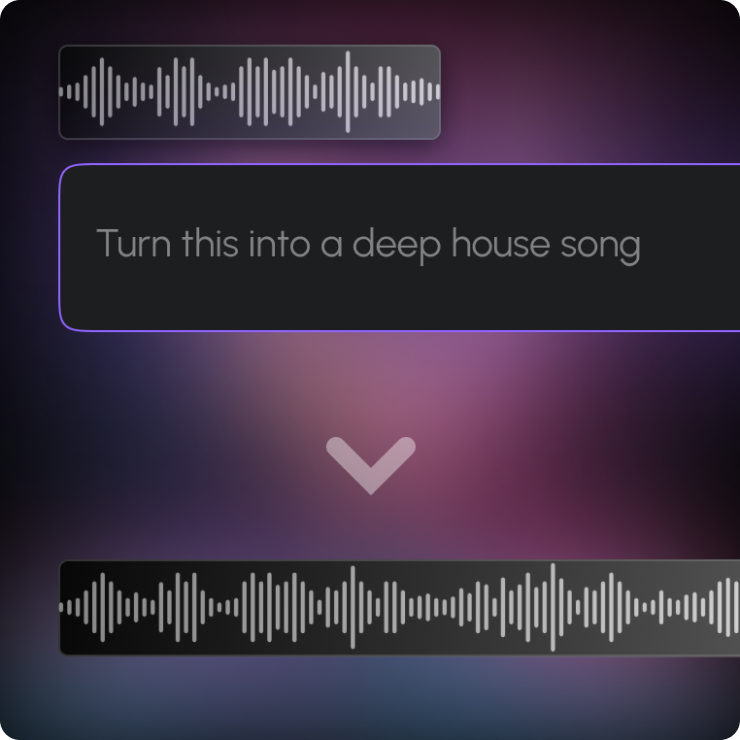
Generate AI Music
Create music instantly from text prompts. Transform ideas into music in seconds.
Read More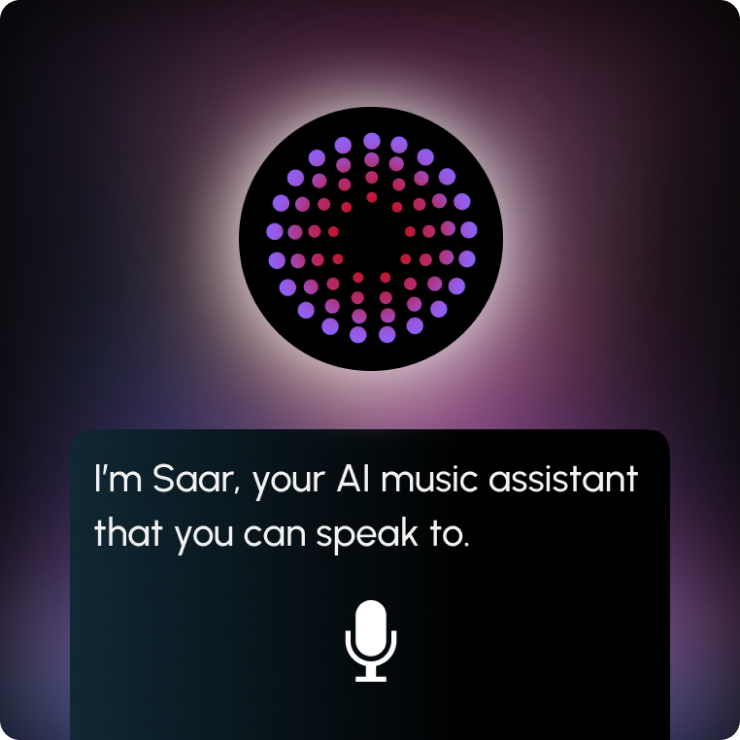
SAAR - Voice Assistant
Interact with SAAR, your AI music assistant. Speak to get music-related help.
Read More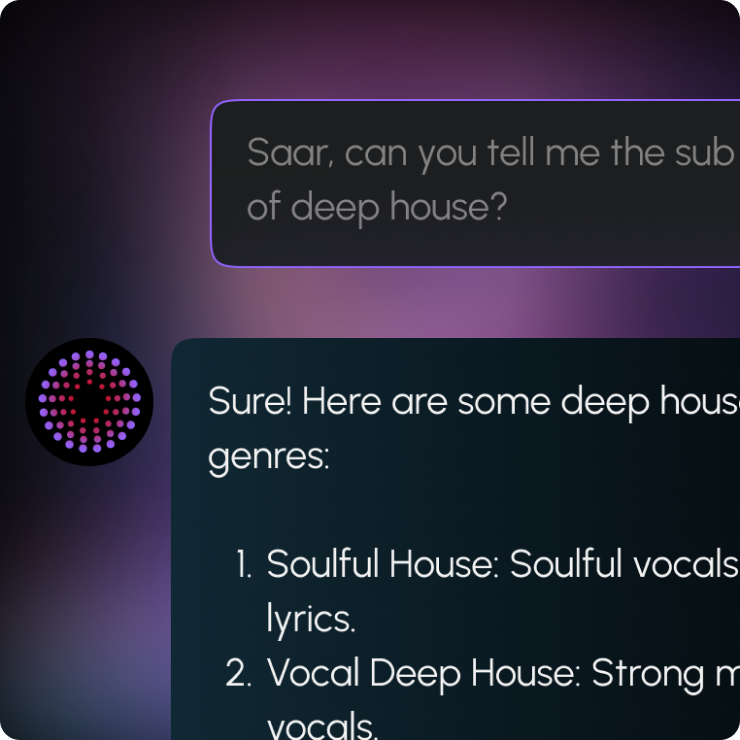
SAAR - Chat
Chat with SAAR for music generation, music recommendations and information.Get detailed responses on various music topics.
Read More
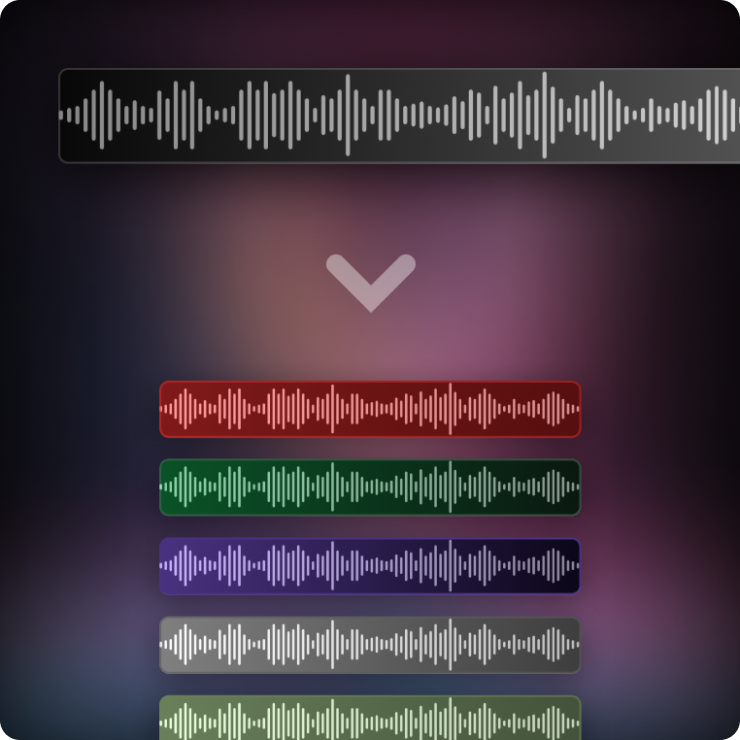
Separate Stems
Isolate individual audio tracks from a mix. Perfect for remixing and detailed editing.
Read More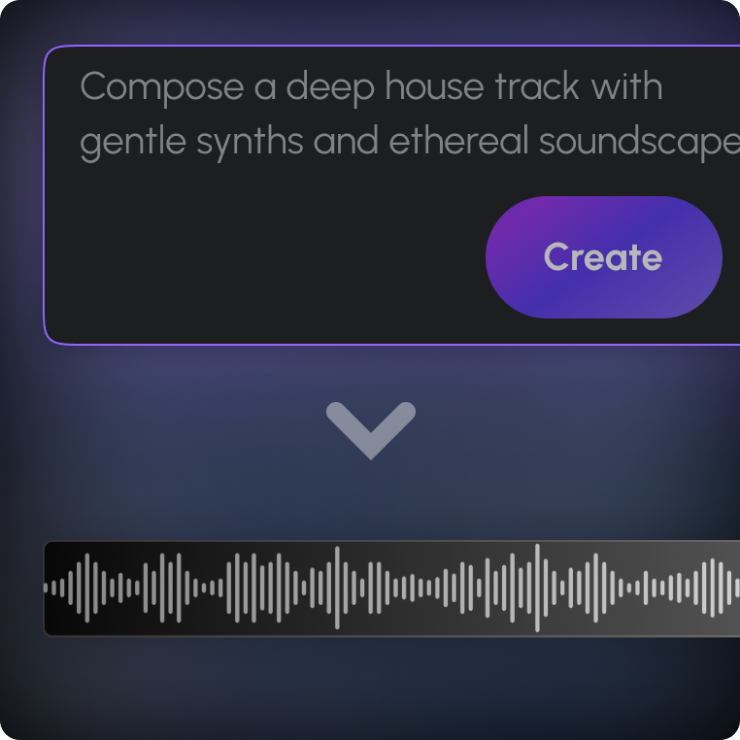
Auto-Loop Song
Create music clips that are perfect loops for electronic music, background tracks or any other music genres with our AI-powered tool.
Frequently Asked Questions
Ready to Inpaint Your Track?
Upload your song, select the region you want to fix or replace, and let AI do the rest while keeping everything else intact.